今天本来想搭建一个现成的php网站系统,打算使用nginx+php-fpm来搭建。可是,问题来了……
将php文件放置于/usr/local/nginx/html下,一切正常,我将php文件放置于其它目录却出问题了,File not found. ,nginx配置文件没有任何问题,配置文件如下:
worker_processes 1;
events {
worker_connections 1024;
}
http {
include mime.types;
default_type application/octet-stream;
sendfile on;
keepalive_timeout 65;
server {
listen 80;
server_name localhost;
access_log logs/rex_test.log;
#root /tmpwww/hello;
root /tmpwww/test;
location / {
index index.html index.htm;
}
# pass the PHP scripts to FastCGI server listening on 127.0.0.1:9000
#
location ~ \.php$ {
fastcgi_pass 127.0.0.1:9000;
fastcgi_index index.php;
fastcgi_param SCRIPT_FILENAME $document_root$fastcgi_script_name;
include fastcgi_params;
}
}
}配置文件是不存在错误的,各种百度谷歌之后,觉得问题应该是出在网站目录权限上,特地测试了一下,手动创建了/tmpwww文件夹,在其下手动创建hello文件夹,其下放置info.php文件:
<?php phpinfo();
访问,正常。为了重现错误,我在tmpwww文件夹下面创建test文件夹,其下info.php。正常,tree -p查看我原来不能正常访问的网站目录,发现部分层级的目录是drwxr-x---,你妹这不是group连读的权限都没有么。chmod 750 /tmpwww/test将/tmpwww/test也改为了drwxr-x---,nginx配置文件改为如上(即网站根切换到/tmpwww/test),File not found. 再次出现,故障重现了。
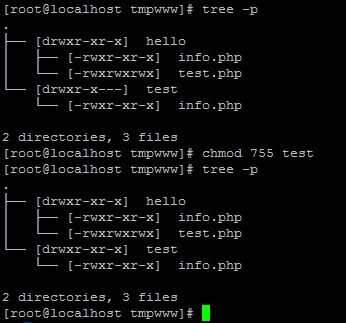
总结,对于php-fpm,网站目录必须至少可读,并且其路径中涉及到的各层级目录也必须保证至少可读,只有这样php-fpm及其worker进程才能访问到网站的根目录。



 粤ICP备2022112217号
粤ICP备2022112217号