昨天晚上决定将java版的gojapi发布到maven中央库上,于是多方查阅资料后开始动手,期间遇到不少问题,结果弄到很晚都没弄成功,直到今天上午才成功的将其上传成功。现记录一下。
用到软件:
maven
gpg4win-vanilla-2.2.3.exe
参考文档:
http://my.oschina.net/huangyong/blog/226738
密钥对:
# 生成密钥对 gpg --gen-key # 查看公钥 gpg --list-keys # 将公钥发布到 PGP 密钥服务器 gpg --keyserver hkp://pool.sks-keyservers.net --send-keys 82DC852E
具体操作见参考文档。
接下来就是修改配置和上传了,先不配置上传试试
mvn clean deploy
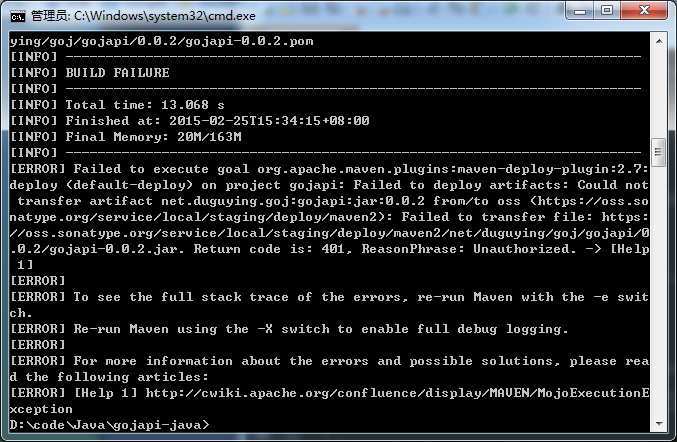
401错误,未授权。接下来在mvn/conf/setting.xml中填入用户名和密码。
<servers> <server> <id>oss</id> <username>duguying</username> <password>xxxxxxxx</password> </server> </servers>
再次上传,只要pom.xml中的distributionManagement>repository>id与上面的id是一致的,便可上传成功。在oss管理的页面(https://oss.sonatype.org)close之后发现close失败。如下图
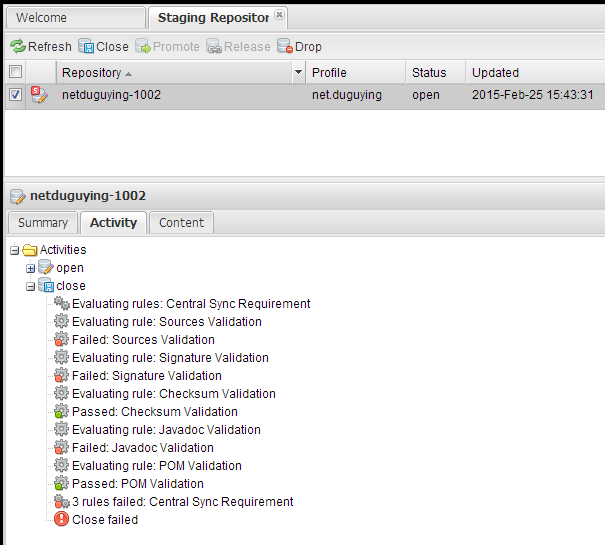
按照上面提示,源码包缺失,文档包缺失,加密缺失,etc。这时应该在pom.xml的添加相关配置,下面是我完整的pom.xml文件
<project xmlns="http://maven.apache.org/POM/4.0.0" xmlns:xsi="http://www.w3.org/2001/XMLSchema-instance" xsi:schemaLocation="http://maven.apache.org/POM/4.0.0 http://maven.apache.org/xsd/maven-4.0.0.xsd"> <modelVersion>4.0.0</modelVersion> <groupId>net.duguying.goj</groupId> <artifactId>gojapi</artifactId> <version>0.0.2</version> <packaging>jar</packaging> <name>goj judger client api</name> <url>https://github.com/gojudge/gojapi-java</url> <description>here is goj judger client api for java</description> <inceptionYear>2015</inceptionYear> <parent> <groupId>org.sonatype.oss</groupId> <artifactId>oss-parent</artifactId> <version>7</version> </parent> <licenses> <license> <name>MIT License</name> <url>http://opensource.org/licenses/MIT</url> <distribution>repo</distribution> </license> </licenses> <distributionManagement> <downloadUrl>https://oss.sonatype.org/content/groups/public</downloadUrl> <repository> <id>oss</id> <name>OSS Repository at sonatype</name> <url>https://oss.sonatype.org/service/local/staging/deploy/maven2</url> </repository> <snapshotRepository> <id>oss-sonatype-snapshots</id> <name>OSS Snapshot Repository at sonatype</name> <url>https://oss.sonatype.org/content/repositories/snapshots</url> </snapshotRepository> </distributionManagement> <scm> <connection>scm:git:git://github.com/gojudge/gojapi-java.git</connection> <developerConnection>scm:git:git@github.com:gojudge/gojapi-java.git</developerConnection> <url>https://github.com/gojudge/gojapi-java</url> <tag>HEAD</tag> </scm> <profiles> <profile> <id>release</id> <build> <plugins> <!-- Source --> <plugin> <groupId>org.apache.maven.plugins</groupId> <artifactId>maven-source-plugin</artifactId> <version>2.2.1</version> <executions> <execution> <phase>package</phase> <goals> <goal>jar-no-fork</goal> </goals> </execution> </executions> </plugin> <!-- Javadoc --> <plugin> <groupId>org.apache.maven.plugins</groupId> <artifactId>maven-javadoc-plugin</artifactId> <version>2.9.1</version> <executions> <execution> <phase>package</phase> <goals> <goal>jar</goal> </goals> </execution> </executions> </plugin> <!-- GPG --> <plugin> <groupId>org.apache.maven.plugins</groupId> <artifactId>maven-gpg-plugin</artifactId> <version>1.5</version> <executions> <execution> <phase>verify</phase> <goals> <goal>sign</goal> </goals> </execution> </executions> </plugin> </plugins> </build> <distributionManagement> <snapshotRepository> <id>oss</id> <url>https://oss.sonatype.org/content/repositories/snapshots/</url> </snapshotRepository> <repository> <id>oss</id> <url>https://oss.sonatype.org/service/local/staging/deploy/maven2/</url> </repository> </distributionManagement> </profile> </profiles> <developers> <developer> <id>duguying</id> <name>duguying</name> <email>duguying2008@gmail.com</email> </developer> </developers> <properties> <project.build.sourceEncoding>UTF-8</project.build.sourceEncoding> </properties> <dependencies> <dependency> <groupId>junit</groupId> <artifactId>junit</artifactId> <version>3.8.1</version> <scope>test</scope> </dependency> <dependency> <groupId>org.apache.httpcomponents</groupId> <artifactId>httpclient</artifactId> <version>4.4</version> </dependency> <dependency> <groupId>org.apache.httpcomponents</groupId> <artifactId>httpcore</artifactId> <version>4.4</version> </dependency> <dependency> <groupId>commons-logging</groupId> <artifactId>commons-logging</artifactId> <version>1.2</version> </dependency> <dependency> <groupId>org.json</groupId> <artifactId>json</artifactId> <version>20131018</version> </dependency> </dependencies> </project>
有了profile里面的内容便可以解决上面的问题,不过要想上传成功必须保证profiles>profile>distributionManagement>snapshotRepository>id和profiles>profile>distributionManagement>repository>id同样与setting.xml里面的server>id是一致的。否则就会报401错误。最后如下命令发布
mvn clean deploy -P release
这篇文章并没有详细的介绍如何将自己的java项目发布到maven中央库,而是描述了我发布的过程中遇到的问题,若想从头学习如何发布建议参考黄勇的博文 http://my.oschina.net/huangyong/blog/226738 。
maven 上传中可能遇到的一些问题:
gpg密钥丢失
我换了一台电脑或者重装系统之后原来的 gpg 密钥已经不复存在了咋办。不用担心,你可以重新生成新的gpg密钥并上传,使用新的 gpg 密钥是完全没有问题的。
gpg密钥上传后验证失败
使用 --send-keys 上传了密钥之后,使用 --recv-keys 获取失败,或者偶尔成功偶尔失败,导致上传 maven 中央库后 close 操作后的 gpg 自动验证失败。此时你可以上传几个网络比较稳定的验证服务器作为备用服务器,例如 hkp://keyserver.ubuntu.com 。具体 maven 中央库支持哪些 pgp 服务器,可以从 gpg 验证报错信息中得出。



 粤ICP备2022112217号
粤ICP备2022112217号